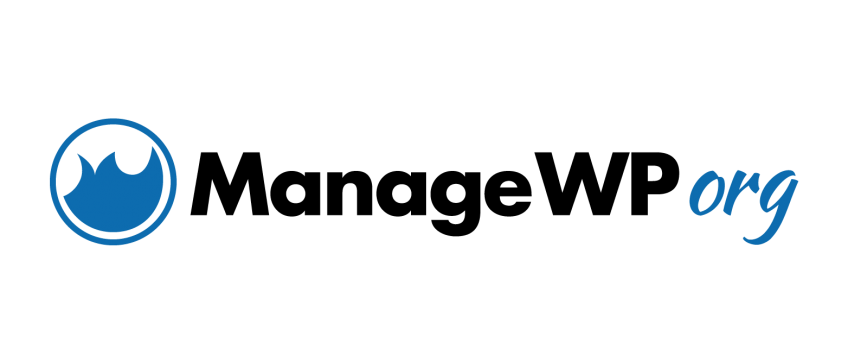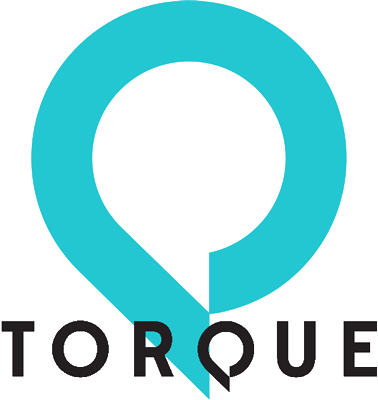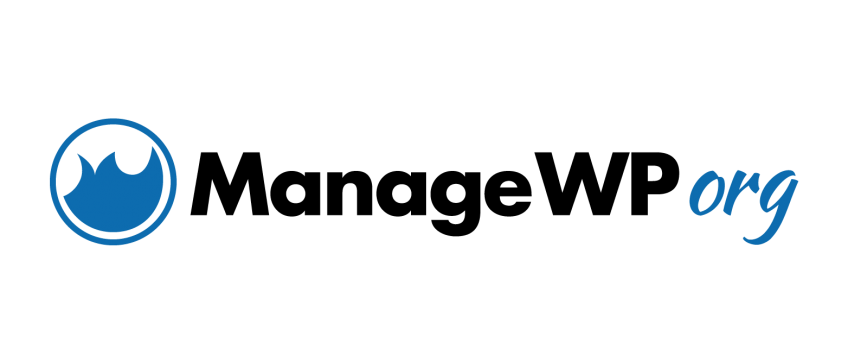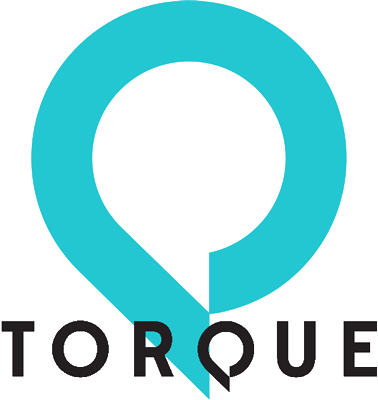Firstly, I must say that I am really enjoying the responsive lightbox plugin, it really is one of the best functioning lightbox plugins that I’ve used to this day! :)
However, there is a problem that I keep encountering when I try to view images on my iPhone, (4s – if that matters), from my website like I would normally from a desktop web browser. For some reason, the lightbox displays in only a sliver at the left side of the screen and the image inside that field is so tiny that it appears no larger than the thumbnail that you click to view it. :S
I have taken these screenshots from my iPhone to show what I am talking about:

I do not have any of these problems when viewing my site on a standard desktop or android mobile device, but for some reason the iPhone seems to be formatting the lightbox plugin in a different way…
So if anyone thinks they would know a solution to this problem, I would greatly appreciate the help! :D